Last week, I delivered the first virtual The Media Is You training. I used Livestream with screen sharing and the telephone conference call to present. I am pleased that the student's reviews on FaceBook, as well as the survey feedback, has been extremely positive. (I did not share the open-ended answers because they contain identifying information.)
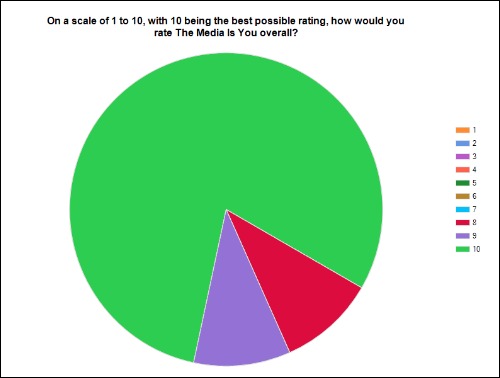
The survey pie chart here shows what my students think of The Media Is You. I want to thank my husband business partner for showing me how to use the program. It was such a success that I've decided to do it again, and you can register for the next session here. (As always, IBN members enjoy a discount.) In case you are considering hosting your own live webinar using live video, here are some tips to help you make your event a success.
You are the best media outlet for your business. I'll show you how to use technology to attract more customers without taking time from your core business. Our next session is February 22! Visit The Media Is You to register today!
- Light yourself well. Don't sit in front of a window because viewers will only see you in silhouette. As you face your laptop camera, point a light in the direction of your face so your laptop is between you and the light. Practice in advance so you can play with different lighting positions and pick the best one. Draw the curtains during practicer runs, especially if your event will last all day. The changing sunlight will alter your appearance on camera and you don't want to have to be bothered with that. To avoid the problem, adjust the light in the room so it stays pretty much the same all day long.
- Do an audio check. Make sure your people can hear you. Test the audio a few times before the event, and adjust your levels in advance so you don't have to worry about it on the day of the event.
- Deliver what you promise. I am very pleased at the feedback showing I accomplished this goal. One person indicated that she was excited that I did not promote other products and services during the webinar. Here is her comment:
I really appreciated that you didn't have pseudo-guest-speakers (sales pitches) or try to up-sell us yourself. The Media Is You was entirely focused on the stated intention. Sad to say that's not the norm with many business conferences nowadays.
- Length of event. If you have a day's worth of material to cover, you'll need to decide if you want to cover it in one day or break it up into two. One student told me she would have preferred two half days to one full day. Because the information I cover is so in-depth, I feel strongly that breaking it up into two days just gives everyone (including me) a chance to lose momentum. Besides, I have learned from experience that when I give uninterrupted attention to a priority, I get better results. It was a long day, but I think it was worth it for my business and for my students's businesses. To accommodate people who don't want a full day, I may offer a mini-version in the future.
- Breaks are good. As you can see from the schedule, we took carefully times breaks. This provided opportunities for everyone to check email, arrange schedules, eat lunch, and take rest room breaks. It's hard to stare at a computer screen all day, so breaking things up into bite-sized chunks is important to help everyone stay fresh and engaged.
- Simultaneous live chat. The live chat was fantastic! I smiled at one point during the day when I glanced down at the chat and saw someone comment about how happy she was that the chat was there to make the experience more enjoyable. An effective teacher always makes it easy for students to forge empowering relationships that continue long after the class ends.
- Have a back-up. As with many live online video streams, we lost the feed a few times during the day. It never went out for more than a few seconds, and it was easy to restore by pressing a button.
The audio, on the other hand, decided to stop working with the video feed entirely for one session. While it was a pain in the neck, I had a conference call number and alternative recording set up ready to go through Audio Acrobat (affiliate link). I'm glad I had the call and recording information written down on a sheet of paper next to me so I could make a quick adjustment. Always have a back-up plan.
- Plan to run out of time. Always over-estimate the amount of time you will need, especially if you pause during the day to take questions. I expected to finish the day at 5:00, so I scheduled it to go until 6:00. Sure enough, we were done at about 5:15. I made myself available until 6:00, and a few people stayed, while others called it a day. In my mind, the day didn't end until 6:00 and I'm glad I built in the extra time for wrap up questions, and for the one person who told me, “I just don't want this day to end!” That was nice to hear.
- Circulate a survey quickly. I created a survey in advance, tweaked it quickly after the day ended, and sent it out via email right away. Do this, because you want the event to be fresh in your students's minds when they deliver their feedback. You can use the questions in my survey as a guide to create your own. Make the survey short and succinct so your students can complete it quickly, and so you can get revealing survey results that help you make your next event even better.
- Include a private follow-up. After a very long day, of training, people are worn out. They need to take a break, step back from the intense focus for a few days, and assess what they have learned. That's why I included an hour of follow-up with each registration. I am the process of setting these up now and I'm excited about working with people one-on-one to help them carve our a focused media strategy that they can fit into their schedules and use consistently.
I'm sure I'll think of other things later, and I will continue to learn as I do more of these.
Questions: What tips or feedback can you share, or questions do you have, about hosting a live video webinar?



